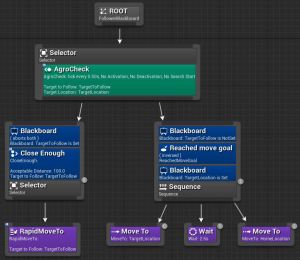Hello everybody, this week wont be much about my position as A.I but as a small update on my course in general and what I’ve been up to otherwise.
So, the reason why I am making these weekly posts is because of a course as an A.I programmer for a demo of a game, but I am also writing a dissertation on my time as well.
My relevant questions and reason for my dissertation is to understand how I need to create the first A.I enemy and how much of it can I later import to the next A.I.
I struggled at first, not knowing how I needed to gather data, ask the right questions and simply not understanding the guidelines in general. I needed to rework my synopsis and try to understand what I wanted to learn, why I wanted to learn it and how I can learn it. When that is all and done I could finally start writing on the dissertation which will introduce the project and what I will do, list all the tools I used to answer my questions, show how it turned out, discuss what could I have done differently to make the job more effective and finally what I learned.
Pretty straight forward, I started with my questions from above but I tried to get the information by measuring immersion from players as well as other developers and mentors. By getting guidelines to be more scientific and more precise, I took away the part with immersion and focused more on dividing the questions I had into more questions and setting up times where I can talk to my lead developers to understand what they needed, how they wanted it to be constructed then work on the detailing myself. So I created meetings to have with my leads, discussing with them the questions I have with qualitative surveys on each tier. I present these tiers to my leads at the beginning of developing the A.I, when they have their first iteration and finally their final form.
I will also have to do another survey with my mentors when they evaluate the game to measure their feedback as well. By looking at literature on designing A.I and measuring the feedback from my leads and mentors, I will be able to see how different the literature and the feedback is and how successful they are.
The goal or the teachings I want out of this project and the course is to understand how the spectrum of A.I development goes and how my first time went, simply to get a better hang on developing A.I in general but more importantly for third person adventure games.
Other than that, I have great news from my other project, A Snail Tale [www.ASnailTale.com]
For a few months now, I have been working on a beat’em up game as a programmer and producer with an international team.
The game, A Snail Tale, is a 2.5D fantasy beat’em up game with more focus on narrative. There are no real unique feature in the game but we focus on delivering more of the nostalgic games of old such as Streets of Rage, Battle Toads, Turtles in Time, Knight’s of the Round (new addition by a class mate!) and many more. We take direct inspiration from castle crashers and other great beat’em ups that were able to generate new additions to the genres with minor changes such as multi player.
A Snail Tale will incorporate a medieval tale about a snail, destined for greatness that needs to rebuff evil warlords besieging the land. It will feature kick ass button mashing mechanics, strong heavy handed combos, different weapons, magical spells that destroys your foes and different classes to play from for a personalized experience.

The graphical art style in A Snail Tale will be pixelated and with all the splendid effects you can nowadays add on the camera to generate a tiny adventure of massive scale.
The team was generated by people that saw the concept picture above and was inspired to create something totally immerse. After a few months of planning, testing and playing around, we found ourselves working towards a demo which will be available in 6th of September. We want every fan of beat’em ups to enjoy the full control of a player, throw awesome combos with dual wielding axes as a berserker and take down enemies like this:

Keep in mind, this is simply a concept picture. Most of the art displayed might never be implemented into the final product, we want players to understand the direction we are going with and how the game feels when you play it.
If you guys are interested in looking further, keep a lookout on each developer blog we have at the moment and of course, check this blog out for more information about development in general!
Topi – Lead Designer – https://aarniodesign.wordpress.com/
Alexander Vincent – Lead Artist – http://www.twitch.tv/dino__sawr
Frederick Tejner Witte – Lead Programmer – http://www.wituz.com/blog
Much love,
Ladbon